
If Technology is anything it is fast living. Every now and then site-owners and teams consider relaunching or completely relaunching their websites. Website relaunchs and migrations can be extremely beneficial, sometimes they are even inevitable: often a business discoverers after their first months or years of activity that the current platform does not cover all needs or was not build for the current business model. Ecommerce operators who started with a simple wordpress shop are an example, but also pure e-commerce operators which outgrew their first platform.
The Most Frequent Reasons for Site Migrations and Relaunchs
In practice, we have found the following reasons to be the most frequent for website migrations or relaunchs:
- Changed design and UX-needs – probably the most frequent reason: site owners want a fresh look and or new sections
- They outgrew the old platform: thanks to growth, experience and increased activity the old platform comes to its limits. They need better SEO, better order management, multiple languages, want to add content marketing or a better integration to an ERP, more marketing control
- Also common: the site remains, but hosting changes to an upgraded version or more performant provider
- Not so frequent, but an important change: changing the domain name.
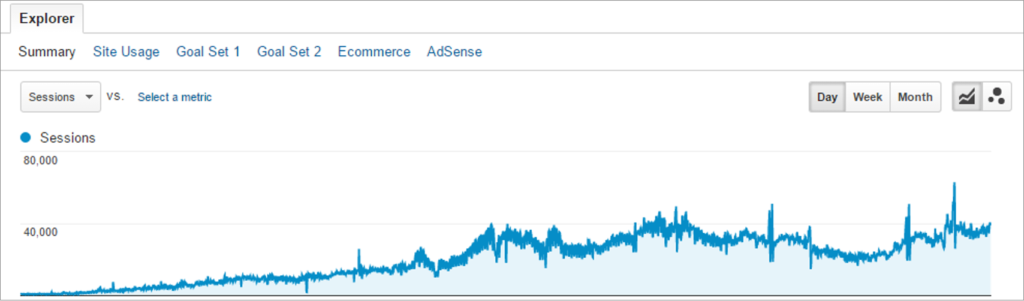
While site-owners expect from a relaunch a performance, traffic and sales increase many of them learn the hard way that a migration can also pose several traps and dangers. More often than not they find especially that traffic after relaunch decreases – and so does sales.
In most cases this affects websites which already had a decent or high-level of organic traffic. Indeed, it is the organic, free traffic from Google which is the most sensitive to changes – in both the good and the wrong direction. Complete site migrations from one platform to another are the operations most prone to traffic loss and nearly always need professional SEO intervention to avoid severe traffic loss. This is followed by redesigns (change of theme or skin) which often are unproblematisch, but also can severely damage technical SEO factors if not done right. For example adoption of an infinite scroll which hides content behind AJAX. Unfortunately most website owners do not know which changes are non-destructive from an SEO point of view and which so, so seeking expert advice is recommended. Changes to hosting are usually neutral from an SEO point of view, but exceptions exist: over-zealous firewalls can sometimes block Google or a wrongly set webserver can work finely for users but communicate the wrong redirect or status codes to Google. So having an SEO professional do a pre- and post migration check is the best thing to do.
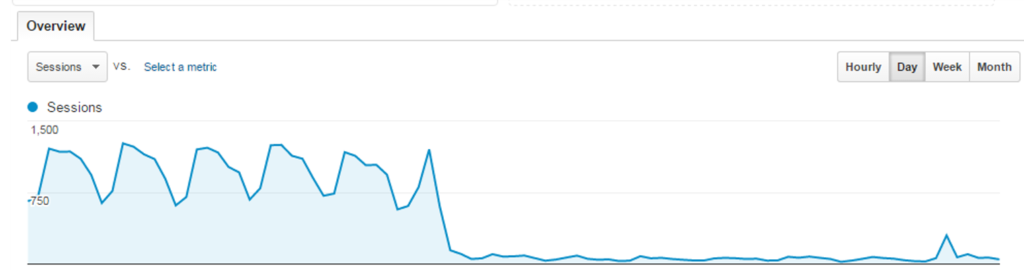
Last but not least: changing a domain name, even if everything else remains exact the same is always a very far reaching change which usually affects a website as much as platform migration. So again, help from an experienced SEO Professional or agency is the best advice in such a situation.
Top Mistakes When Relaunching Your Website
- Changing the URL structure without an experienced SEO and a professional redirect plan
- Deleting content – sounds like a nobrainer, but this is something we see very often and from a business perspective also for valid reasons: discontinued product lines, user generated content such as comments and or reviews, which are to be replaced with something verified, expired offers, changes in the team or services, valid reasons are many. And solutions, luckily exist. But: content is one of the core pillars upholding SEO traffic. Like in a complex house of cards, moving something in one part can have large effects also in other parts
- Infinite scroll or “load more” buttons without proper SEO setup: the basic versions of these popular features are not readily accessible to Google and burry the largest part of the content far away from the crawlers
- Very related: JavaScript based navigations: while Google os in principle able to render JavaScript it still underperforms against classic HTML based hyperlinks
- Relying on sitemaps for discovery instead of a well-thought information architecture (IA). IA is not about discovery only, but also about the transfer of Pagerank (ranking power) between pages. Sitemaps do not play such a role
- Hiding important text in images – an oldie, but in 2020 still happening
- Implementing important images over CSS instead of using the classic img HTML element. Only the latter comes with important SEO features
- Using the Heading tags H1 to H6 as design elements instead of a way to structure the page content in a hierarchical manner
- Having different content on mobile and desktop site – many websites like to show a light version with less content elements on mobile and a fulla big mistake in 2020, the year of mobile first indexing.
- Having different meta tags and structured data on desktop, mobile and AMP. They are mot visible to the eye of a typical users, but search engines rely on it
- Not using structured data or using it, but with default values
- Overloading information architecture with too many links in the navigation
- The opposition happens also: damaging the IA by removing important pages from the navigation
- Forgetting to update the robots.txt or robots meta tag settings after moving the development version to the live environment
- Blocking crawlers using anti-bot services
Relaunch and Site-Migration Checklist
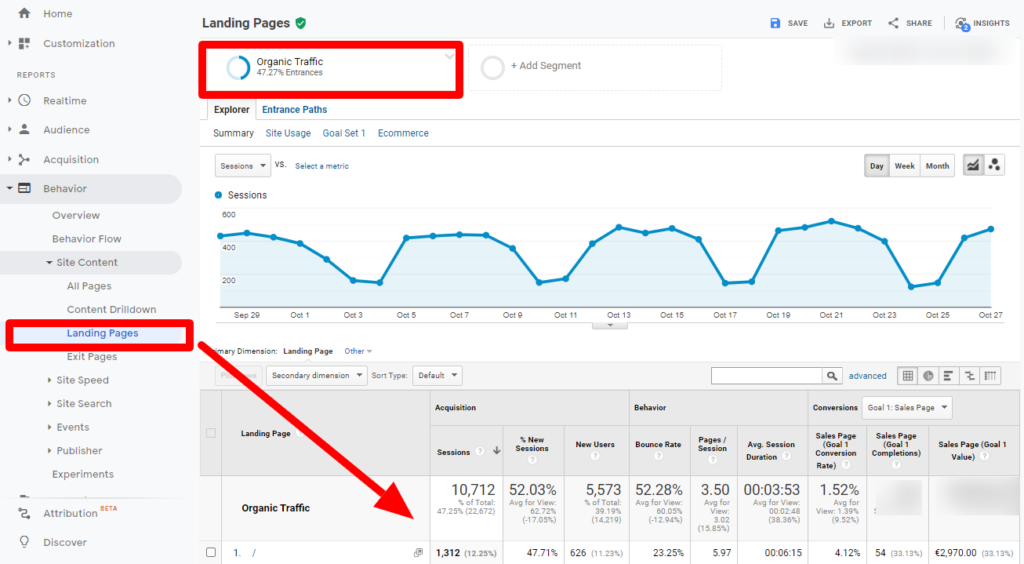
- Identify top landing pages (or page types) for organic traffic. Make sure you understand why they bring so much traffic (keyword, content, links)
- Know your top keywords and rankings and their landing pages
- Exclude search engines from the development version with robots.txt file and robots meta tags
- Make sure all old landing pages have a proper correspondent on the new version
- Make sure their content matches (or is enhanced). Make sure meta tags are the same as before. Also do not forget image alt tags
- Make sure all redirects (if URL changes happen) work from all old pages to all new pages
- Make sure all links and content are available in plain HTML, without CSS and JS activated
- Make sure all Heading tags are used correctly
- Make sure no content is hidden over JacaScript
- Check that there is no content hidden in images
- Verify that all images have alt text and preferably also a caption. Thumbnails should have the title of the linked page as alt text
- Make sure pagination is SEO friendly
- Optimize for page speed
- Make sure all elements present in structured data are available on the page
- Check if downloadable files (PDF, office, etc) are migrated, especially if they are driving traffic (can be checked in the landing page report in Google Search Console)
- Verify that the webserver reports the right status codes: 200 for working pages, 301 for redirects, 404 or 410 for deleted pages, 503 for server errors. Avoid redirecting all 404 pages.
- Make sure you use as few redirects as possible, in particular to avoid redirect chains
- Make sure the canonical tag is not only present but pointing to the right page including the right subdomain and protocol
- Make sure google analytics and/or tag manager are on all pages
- Set robots.txt and robots meta tags right on new version, when going live
- Verify your indexing and ranking
This list is not completely exhaustive, but should be the base routine covering most cases.
What To Expect After Migration or Relaunch – SEO Effects
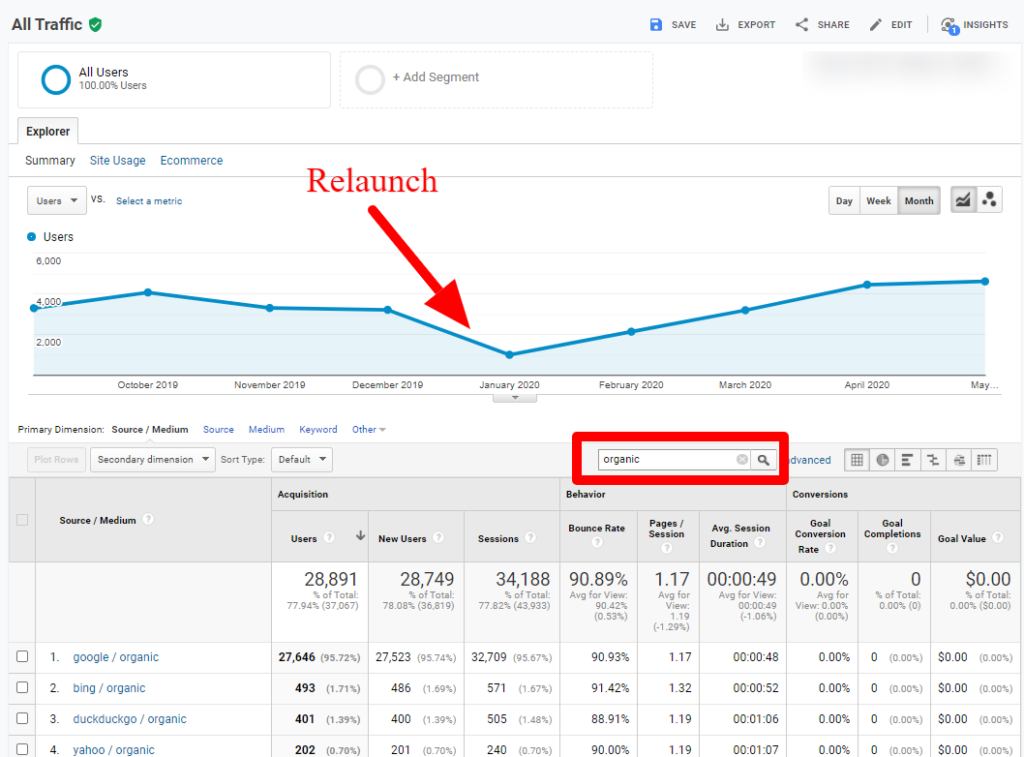
If we just change hosting and did not had problems before usually we should not feel a difference – except higher performance. After a redesign without touching the URL structure we should not see any or a positive effect. If there is a downswing this means that something went wrong – content was changed, forgotten, or made inaccessible. For slight content changes, even enhancements it can take a while for Google to re-assess the page. During this time some ups and downs (also known as “Google Dance” in English) are typical, but should be sorted out within the first 3-5 weeks.
Migrations or changes of domains have usually stronger repercussions: even if everything was done right, it is not uncommon to experience a temporary traffic decrease of roughly 30% within the first 3 months until the website settles again. For very large websites this can take also a little longer. That is usually also true for domain migrations. Depending on the size of the website this can be a little faster or longer, but two to three months are the typical time frame until everything is resettled.
Obviously, the outcome depends pretty much on the individual case: if before the SEO was jot very strong or even weak, a migration can yield here immediate relief and good results from the very start. Unfortunately this means for websites which are on the peak of success: Touching things makes breaking things very likely. Changes should be carefully considered and always should keep the SEO department, pro or agency in the loop.



